F1::
MouseGetPos, mouseX, mouseY
PixelGetColor, color, %mouseX%, %mouseY%, RGB
StringRight, color, color, 10
tooltip, %mouseX%,%mouseY% 颜色是:%color%
Clipboard := “(“+mouseX+”,”+mouseY+”)=”+color
return
SetBatchLines, -1
PixelSearchCheck1() {
PixelSearch, FoundX1, FoundY3, 1318, 1291, 1368, 1291, 0x938C79, 30, Fast RGB
return !ErrorLevel
}
PixelSearchCheck3() {
PixelSearch, FoundX3, FoundY3, 1232, 1207, 1229, 1210, 0xFBFCFD, 20, Fast RGB
return !ErrorLevel
}
XButton2::
Loop {
if (PixelSearchCheck1() == 0) && (GetColor(1339, 1304) == 0xF8EB4C) {
Send, {r Down}
Sleep, 300
Send, {r Up}
Sleep, 400
if (PixelSearchCheck1() == 0) && (GetColor(1339, 1304) == 0xF8EB4C) && (GetKeyState(“XButton2”, “P”)){
Send, {r Down}
Sleep, 300
Send, {r Up}
Sleep, 400
}
}
else {
if (GetColor(1591,1031)==0x8F1919) && (GetKeyState(“XButton2”, “P”)){
Send, {f }
Sleep, 300
} else {
if (PixelSearchCheck3() == 1) && (GetKeyState(“XButton2”, “P”)){
Send, {b}
Sleep, 300
if (GetKeyState(“XButton2”, “P”)){
Send, {e}
Sleep, 300
}if (GetKeyState(“XButton2”, “P”)){
}
} else {
Send, {b}
Sleep, 300
}
}
}
}Until Not getkeystate(“XButton2″,”P”)
return
GetColor(x,y)
{
PixelGetColor, color, x, y, RGB
StringRight color,color,10 ;
return color
}
MButton::
Loop
{
GetKeyState,State,MButton,P
If (State=”U”) ;
{
Break
}
send ss
send ss
sleep 10
}
Return
F3::suspend
F6::Pause
#MaxHotkeysPerInterval 10000